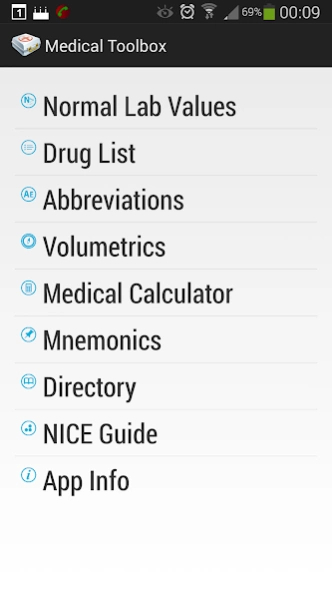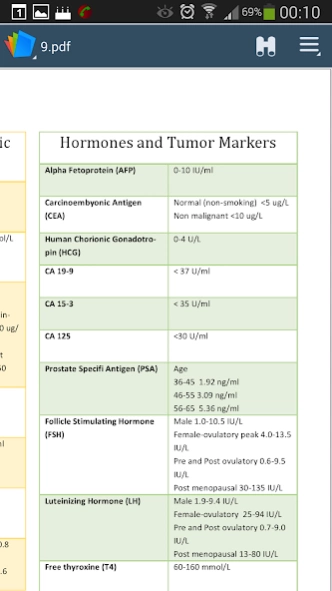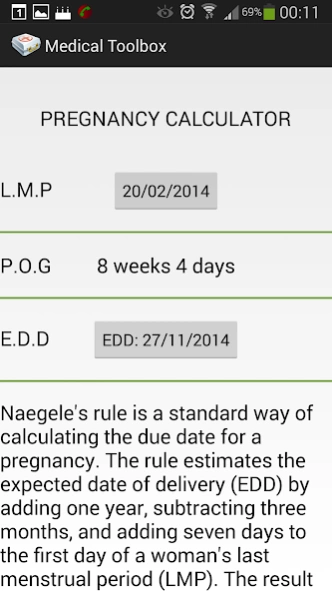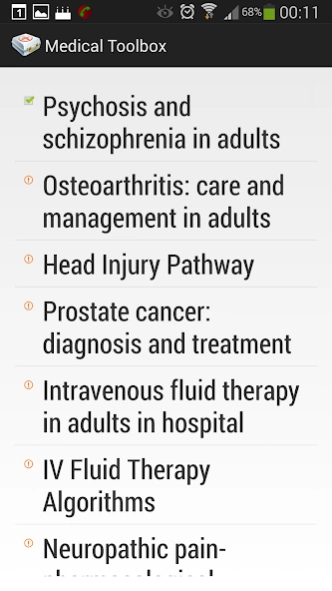Medical Toolbox 2.0
Free Version
Publisher Description
Medical Toolbox - Medical tools for medical professionals in an intuitive app.
Medical Toolbox is an application that you will use endlessly daily. It is a Pandora box for medical professionals. The normal lab values have been intelligently integrated so that you can browse and look for your data in the blink of an eye. Medical calculator brings you a powerhouse of mathematics. You will be amazed by the simple concise user-friendly design. Medical toolbox will help you with its abbreviation section. The drug list consists of 800 drugs all available offline. Please note that this drug list is completely editable and is open source.
The mnemonics section will entertain you and help your memory stay sharp. NICE (National Institute for Health and Clinical Excellence) guidelines have been integrated into the application.
Key features
- Android’s best search engine for fast Drug info search
- Normal lab values
- Abbreviations in a searchable style
- Volumetrics section
- Directory section for emergency phone calls
- NICE guidelines : carry them in your pocket
- Drug data is open source : send us your data and we will include them in our updates
About Medical Toolbox
Medical Toolbox is a free app for Android published in the Health & Nutrition list of apps, part of Home & Hobby.
The company that develops Medical Toolbox is Digital Health (Mauritius). The latest version released by its developer is 2.0.
To install Medical Toolbox on your Android device, just click the green Continue To App button above to start the installation process. The app is listed on our website since 2014-05-01 and was downloaded 5 times. We have already checked if the download link is safe, however for your own protection we recommend that you scan the downloaded app with your antivirus. Your antivirus may detect the Medical Toolbox as malware as malware if the download link to com.amakemb.medicaltoolbox is broken.
How to install Medical Toolbox on your Android device:
- Click on the Continue To App button on our website. This will redirect you to Google Play.
- Once the Medical Toolbox is shown in the Google Play listing of your Android device, you can start its download and installation. Tap on the Install button located below the search bar and to the right of the app icon.
- A pop-up window with the permissions required by Medical Toolbox will be shown. Click on Accept to continue the process.
- Medical Toolbox will be downloaded onto your device, displaying a progress. Once the download completes, the installation will start and you'll get a notification after the installation is finished.